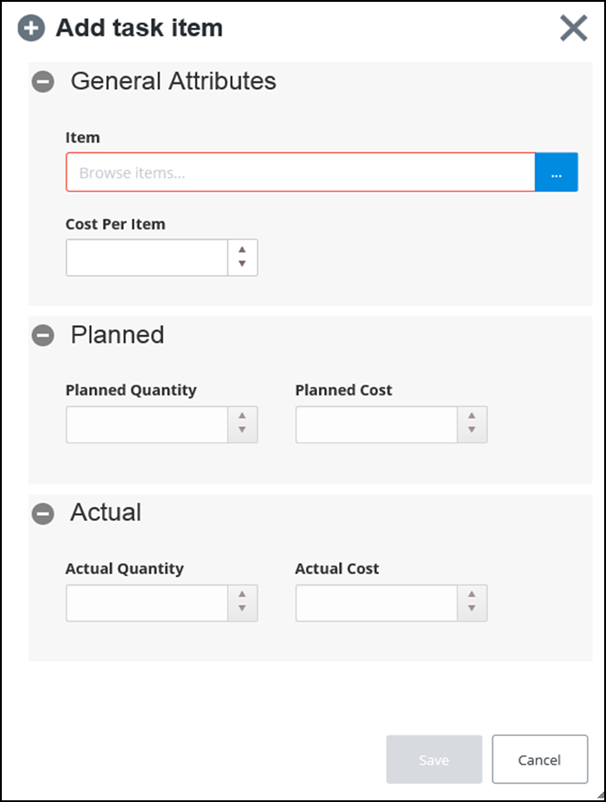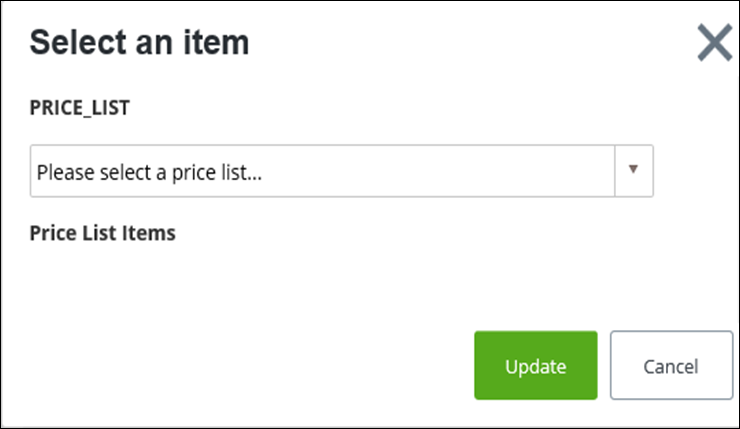To Add a Task Item to a Communication
- Open the communication for which you want to add a task item.
- Select the Task Items tab. This tab lists all task items associated with this communication.
- From the Actions menu, select Add task item. The Add Task Item dialog appears. For example:
- In the Item box, select the ellipses ( ... ) to browse to the item that you want to add. The Select an Item dialog appears. For example:
- Select a Price List from the list. A list of prices appears, for the selected price list.
- Select a Price List Item from the list and click Update. The Item appears on the Add Task Item dialog.
- Enter the Cost Per Item in the box provided.
- Enter the Planned Quantity in the box provided.
- Enter the Planned Cost in the box provided.
- Enter the Actual Quantity in the box provided.
- Enter the Actual Cost in the box provided.
- When you are finished, click Save. The task item is associated with the communication.
- Repeat steps 3 to 12 for each task item that you want to add.